No.001-Processingアート
Processingで作った作品
正確にはp5jsですが
No.001




デスクトップパソコンが壊れた
一昨日のこと、デスクトップのパソコンが壊れました。 この一、二ヶ月の間電源スイッチが不調でした。 押したときに戻らない。押し込んだままになることがたまにありました。
良くないと思いながらも、面倒で放置していたところ、一昨日も同じように電源スイッチが戻ってこなかった。 いつもと何か違い、パソコンが一瞬立ち上がって、その後何の反応もしなくなりました。
電源スイッチを押しても起動しなくなってしまいました。 悲しい。 長年使っていて、そろそろ変え時と思って、年開ける頃に買い替える計画を目論んでいたんですけどね。
電源スイッチからの故障恐らくは電源かマザーボードあたりが亡くなられたのかも。 パーツを入れ替えながら延命して使っていたのですが、これが限界ですかね。限界だったと思いましょう。
長いパーツは10年近く使ってきたので十分頑張ってくれました。 ありがとう。 バイバイ。
新しいデスクトップを買います。 少しの間、ノートパソコンだけで過ごしますか。
4章-円を描く間違った方法「ジェネラティブ・アートーProcessingによる実践ガイド」
「ジェネラティブ・アートーProcessingによる実践ガイド」の4章「円を描く間違った方法」を実践しました。 三角関数を用いて円を描くところから始まり、ノイズを加えた円描きます。 最後には線分を用いて中心、半径、回転角にノイズを加えて描く「Wave Clock」を実行します。
参考書の図4.2~図4.15までを手元で再現した結果になります。 表示される図と実行したソースコードを下に載せておきます。 乱数を使うコードは、ランダム性があるので完全一致はしませんが、目的としている表現はできました。
図4.2

ソースコード
void setup(){
size(500, 300);
background(255);
strokeWeight(5);
smooth();
float radius = 100;
int centx = 250;
int centy = 150;
stroke(0, 30);
noFill();
ellipse(centx,centy,radius*2,radius*2);
stroke(20, 50, 70);
float x,y;
float lastx = -999;
float lasty = -999;
for(float ang=0; ang<=360; ang+=5){
float rad = radians(ang);
x = centx + (radius * cos(rad));
y = centy + (radius * sin(rad));
point(x,y);
}
}
図4.3

ソースコード
void setup(){
size(500, 300);
background(255);
strokeWeight(5);
smooth();
float radius = 100;
int centx = 250;
int centy = 150;
stroke(0, 30);
noFill();
ellipse(centx,centy,radius*2,radius*2);
stroke(20, 50, 70);
float x,y;
float lastx = -999;
float lasty = -999;
for(float ang=0; ang<=360; ang+=5){
float rad = radians(ang);
x = centx + (radius * cos(rad));
y = centy + (radius * sin(rad));
point(x,y);
}
}
図4.4

ソースコード
void setup(){
size(500, 300);
background(255);
strokeWeight(5);
smooth();
float radius = 100;
int centx = 250;
int centy = 150;
stroke(0, 30);
noFill();
ellipse(centx,centy,radius*2,radius*2);
radius = 10;
stroke(20, 50, 70);
float x,y;
float lastx = -999;
float lasty = -999;
float radiusNoise = random(10);
for(float ang=0; ang<=1440; ang+=5){
radiusNoise += 0.05;
radius += 0.5;
float thisRadius = radius + (noise(radiusNoise) * 200) - 100;
float rad = radians(ang);
x = centx + (thisRadius * cos(rad));
y = centy + (thisRadius * sin(rad));
if(lastx > -999){
line(x,y,lastx,lasty);
}
lastx = x;
lasty = y;
}
}
図4.5

ソースコード
void setup(){
size(500, 300);
background(255);
strokeWeight(0.5);
smooth();
int centx = 250;
int centy = 150;
float x,y;
for(int i=0;i<100;i++){
float radius = 10;
float lastx = -999;
float lasty = -999;
float radiusNoise = random(10);
stroke(random(20), random(50), random(70), 80);
int startangle = int(random(360));
int endangle = 1440 + int(random(1440));
int anglestep = 5 + int(random(3));
for(float ang=startangle; ang<=endangle; ang+=anglestep){
radiusNoise += 0.05;
radius += 0.5;
float thisRadius = radius + (noise(radiusNoise) * 200) - 100;
float rad = radians(ang);
x = centx + (thisRadius * cos(rad));
y = centy + (thisRadius * sin(rad));
if(lastx > -999){
line(x,y,lastx,lasty);
}
lastx = x;
lasty = y;
}
}
}
図4.7

ソースコード
void setup(){
size(500, 300);
background(255);
strokeWeight(1);
smooth();
float radius = 100;
int centx = 250;
int centy = 150;
stroke(0, 30);
noFill();
ellipse(centx,centy,radius*2,radius*2);
stroke(20, 50, 70);
float x,y;
float noiseval = random(10);
float radVariance, thisRadius, rad;
beginShape();
fill(20, 50, 70, 50);
for(float ang=0; ang<=360; ang+=1){
noiseval += 0.1;
radVariance = 30 * customNoise(noiseval);
thisRadius = radius + radVariance;
rad = radians(ang);
x = centx + (thisRadius * cos(rad));
y = centy + (thisRadius * sin(rad));
curveVertex(x, y);
}
endShape();
}
図4.8

ソースコード
void setup(){
size(500, 300);
background(255);
strokeWeight(1);
smooth();
float radius = 100;
int centx = 250;
int centy = 150;
stroke(0, 30);
noFill();
ellipse(centx,centy,radius*2,radius*2);
stroke(20, 50, 70);
float x,y;
float noiseval = random(10);
float radVariance, thisRadius, rad;
beginShape();
fill(20, 50, 70, 50);
for(float ang=0; ang<=360; ang+=1){
noiseval += 0.1;
radVariance = 30 * customNoise(noiseval);
thisRadius = radius + radVariance;
rad = radians(ang);
x = centx + (thisRadius * cos(rad));
y = centy + (thisRadius * sin(rad));
curveVertex(x, y);
}
endShape();
}
図4.11

ソースコード
float _xnoise, _ynoise;
float _angle = -PI/2;
float _radius;
void setup(){
size(500, 300);
background(255);
frameRate(30);
smooth();
noFill();
}
void draw(){
_radius = 100;
_angle += 1;
if(_angle > 360){_angle -= 360;}
if(_angle < 0){_angle += 360;}
float centerx = width/2;
float centery = height/2;
float rad = radians(_angle);
float x1 = centerx + (_radius * cos(rad));
float y1 = centery + (_radius * sin(rad));
float opprad = rad + PI ;
float x2 = centerx + (_radius * cos(opprad));
float y2 = centery + (_radius * sin(opprad));
stroke(0, 60);
strokeWeight(1);
line(x1, y1, x2, y2);
}
図4.12

ソースコード
float _xnoise, _ynoise;
float _angle = -PI/2;
float _radius;
float _strokeCol = 254;
int _strokeChange = -1;
void setup(){
size(500, 300);
background(255);
frameRate(30);
smooth();
noFill();
}
void draw(){
_radius = 100;
_angle += 1;
if(_angle > 360){_angle -= 360;}
if(_angle < 0){_angle += 360;}
float centerx = width/2;
float centery = height/2;
float rad = radians(_angle);
float x1 = centerx + (_radius * cos(rad));
float y1 = centery + (_radius * sin(rad));
float opprad = rad + PI ;
float x2 = centerx + (_radius * cos(opprad));
float y2 = centery + (_radius * sin(opprad));
_strokeCol += _strokeChange;
if(_strokeCol > 254){_strokeChange = -1;}
if(_strokeCol < 0){_strokeChange = 1;}
stroke(_strokeCol, 60);
strokeWeight(1);
line(x1, y1, x2, y2);
}
図4.13

ソースコード
float _radiusnoise;
float _xnoise, _ynoise;
float _angle = -PI/2;
float _radius;
float _strokeCol = 254;
int _strokeChange = -1;
void setup(){
size(500, 300);
background(255);
frameRate(30);
smooth();
noFill();
_radiusnoise = random(10);
}
void draw(){
_radiusnoise += 0.005;
_radius = (noise(_radiusnoise) * 550) + 1;
_angle += 1;
if(_angle > 360){_angle -= 360;}
if(_angle < 0){_angle += 360;}
float centerx = width/2;
float centery = height/2;
float rad = radians(_angle);
float x1 = centerx + (_radius * cos(rad));
float y1 = centery + (_radius * sin(rad));
float opprad = rad + PI ;
float x2 = centerx + (_radius * cos(opprad));
float y2 = centery + (_radius * sin(opprad));
_strokeCol += _strokeChange;
if(_strokeCol > 254){_strokeChange = -1;}
if(_strokeCol < 0){_strokeChange = 1;}
stroke(_strokeCol, 60);
strokeWeight(1);
line(x1, y1, x2, y2);
}
図4.14

ソースコード
float _angnoise, _radiusnoise;
float _xnoise, _ynoise;
float _angle = -PI/2;
float _radius;
float _strokeCol = 254;
int _strokeChange = -1;
void setup(){
size(500, 300);
background(255);
frameRate(30);
smooth();
noFill();
_angnoise = random(10);
_radiusnoise = random(10);
}
void draw(){
_radiusnoise += 0.005;
_radius = (noise(_radiusnoise) * 550) + 1;
_angnoise += 0.005;
_angle += (noise(_angnoise) * 6) - 3;
if(_angle > 360){_angle -= 360;}
if(_angle < 0){_angle += 360;}
float centerx = width/2;
float centery = height/2;
float rad = radians(_angle);
float x1 = centerx + (_radius * cos(rad));
float y1 = centery + (_radius * sin(rad));
float opprad = rad + PI ;
float x2 = centerx + (_radius * cos(opprad));
float y2 = centery + (_radius * sin(opprad));
_strokeCol += _strokeChange;
if(_strokeCol > 254){_strokeChange = -1;}
if(_strokeCol < 0){_strokeChange = 1;}
stroke(_strokeCol, 60);
strokeWeight(1);
line(x1, y1, x2, y2);
}
図4.15

ソースコード
float _angnoise, _radiusnoise;
float _xnoise, _ynoise;
float _angle = -PI/2;
float _radius;
float _strokeCol = 254;
int _strokeChange = -1;
void setup(){
size(500, 300);
background(255);
frameRate(30);
smooth();
noFill();
_angnoise = random(10);
_radiusnoise = random(10);
_xnoise = random(10);
_ynoise = random(10);
}
void draw(){
_radiusnoise += 0.005;
_radius = (noise(_radiusnoise) * 550) + 1;
_angnoise += 0.005;
_angle += (noise(_angnoise) * 6) - 3;
if(_angle > 360){_angle -= 360;}
if(_angle < 0){_angle += 360;}
_xnoise += 0.01;
_ynoise += 0.01;
float centerx = width/2 + (noise(_xnoise) * 100) - 50;
float centery = height/2 + (noise(_ynoise) * 100) - 50;
float rad = radians(_angle);
float x1 = centerx + (_radius * cos(rad));
float y1 = centery + (_radius * sin(rad));
float opprad = rad + PI ;
float x2 = centerx + (_radius * cos(opprad));
float y2 = centery + (_radius * sin(opprad));
_strokeCol += _strokeChange;
if(_strokeCol > 254){_strokeChange = -1;}
if(_strokeCol < 0){_strokeChange = 1;}
stroke(_strokeCol, 60);
strokeWeight(1);
line(x1, y1, x2, y2);
}
3章-線を引く間違った方法「ジェネラティブ・アートーProcessingによる実践ガイド」
「ジェネラティブ・アートーProcessingによる実践ガイド」の3章「線を引く間違った方法」を実践しました。
直線を引くところから始まり、何種類かノイズを扱い、ノイズを加えた線を描きます。
参考書の図3.1~図3.11までを手元で再現した結果になります。
表示される図と実行したソースコードを下に載せておきます。
乱数を使うコードは、ランダム性があるので完全一致はしませんが、目的としている表現はできました。
図3.1

ソースコード
void setup(){
size(500, 100);
background(255);
strokeWeight(5);
smooth();
stroke(20, 50, 70);
line(20,50,480,50);
}
図3.2

ソースコード
void setup(){
size(500, 100);
background(255);
strokeWeight(5);
smooth();
stroke(0, 30);
line(20,50,480,50);
stroke(20, 50, 70);
float randx = random(width);
float randy = random(height);
line(20,50,randx,randy);
}
図3.3

ソースコード
void setup(){
size(500, 100);
background(255);
strokeWeight(5);
smooth();
stroke(0, 30);
line(20,50,480,50);
stroke(20, 50, 70);
int step = 10;
float lastx = -999;
float lasty = -999;
float y = 50;
int borderx = 20;
int bordery = 10;
for(int x=borderx; x<=width-borderx; x+=step){
y = bordery + random(height - 2*bordery);
if(lastx > -999){
line(x,y,lastx,lasty);
}
lastx = x;
lasty = y;
}
}
図3.4

ソースコード
void setup(){
size(500, 100);
background(255);
strokeWeight(5);
smooth();
stroke(0, 30);
line(20,50,480,50);
stroke(20, 50, 70);
float xstep = 10;
float ystep = 10;
float lastx = 20;
float lasty = 50;
float y = 50;
for(int x=20; x<=480; x+=xstep){
ystep = random(20) - 10;
y += ystep;
line(x,y,lastx,lasty);
lastx = x;
lasty = y;
}
}
図3.5

ソースコード
void setup(){
size(500, 100);
background(255);
strokeWeight(5);
smooth();
stroke(0, 30);
line(20,50,480,50);
stroke(20, 50, 70);
int step = 10;
float lastx = -999;
float lasty = -999;
float ynoise = random(10);
float y;
for(int x=20; x<=480; x+=step){
y = 10 +noise(ynoise) * 80;
if(lastx > -999){
line(x,y,lastx,lasty);
}
lastx = x;
lasty = y;
ynoise += 0.1;
}
}
図3.61

ソースコード
void setup(){
size(500, 100);
background(255);
strokeWeight(5);
smooth();
stroke(0, 30);
line(20,50,480,50);
stroke(20, 50, 70);
int step = 10;
float lastx = -999;
float lasty = -999;
float ynoise = random(10);
float y;
for(int x=20; x<=480; x+=step){
y = 10 +noise(ynoise) * 80;
if(lastx > -999){
line(x,y,lastx,lasty);
}
lastx = x;
lasty = y;
ynoise += 0.3;
}
}
図3.7

ソースコード
void setup(){
size(500, 100);
background(255);
strokeWeight(5);
smooth();
stroke(0, 30);
line(20,50,480,50);
stroke(20, 50, 70);
float xstep = 1;
float lastx = -999;
float lasty = -999;
float angle = 0;
float y = 50;
for(int x=20; x<=480; x+=xstep){
float rad = radians(angle);
y = 50 + (sin(rad) * 40);
if(lastx > -999){
line(x,y,lastx,lasty);
}
lastx = x;
lasty = y;
angle++ ;
}
}
図3.8

ソースコード
void setup(){
size(500, 100);
background(255);
strokeWeight(5);
smooth();
stroke(0, 30);
line(20,50,480,50);
stroke(20, 50, 70);
float xstep = 1;
float lastx = -999;
float lasty = -999;
float angle = 0;
float y = 50;
for(int x=20; x<=480; x+=xstep){
float rad = radians(angle);
y = 50 + (cos(rad) * 40);
if(lastx > -999){
line(x,y,lastx,lasty);
}
lastx = x;
lasty = y;
angle++ ;
}
}
図3.9
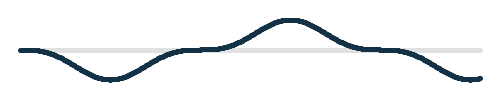
ソースコード
void setup(){
size(500, 100);
background(255);
strokeWeight(5);
smooth();
stroke(0, 30);
line(20,50,480,50);
stroke(20, 50, 70);
float xstep = 1;
float lastx = -999;
float lasty = -999;
float angle = 0;
float y = 50;
for(int x=20; x<=480; x+=xstep){
float rad = radians(angle);
y = 50 + (pow(sin(rad), 3) * 30);
if(lastx > -999){
line(x,y,lastx,lasty);
}
lastx = x;
lasty = y;
angle++ ;
}
}
図3.10

ソースコード
void setup(){
size(500, 100);
background(255);
strokeWeight(5);
smooth();
stroke(0, 30);
line(20,50,480,50);
stroke(20, 50, 70);
float xstep = 1;
float lastx = -999;
float lasty = -999;
float angle = 0;
float y = 50;
for(int x=20; x<=480; x+=xstep){
float rad = radians(angle);
y = 50 + (pow(sin(rad), 3) * noise(rad*2) * 30);
if(lastx > -999){
line(x,y,lastx,lasty);
}
lastx = x;
lasty = y;
angle++ ;
}
}
図3.11
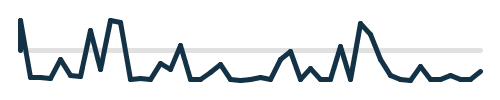
ソースコード
void setup(){
size(500, 100);
background(255);
strokeWeight(5);
smooth();
stroke(0, 30);
line(20,50,480,50);
stroke(20, 50, 70);
float xstep = 10;
float lastx = 20;
float lasty = 50;
float y = 50;
for(int x=20; x<=480; x+=xstep){
y = 20 + (customRandom() * 60);
line(x,y,lastx,lasty);
lastx = x;
lasty = y;
}
}
float customRandom() {
float retValue = 1 - pow(random(1), 5);
return retValue;
}
-
恐らく、参考書に誤記があって、ynoiseの増加分は「0.03」ではなく「0.3」だと思われます。値を大きくするとノイズが増えるので↩
ジェネラティブ・アート―Processingによる実践ガイドを購入
先日、「[普及版]ジェネラティブ・アート―Processingによる実践ガイド」というProcessingの参考書を購入しました。
Processingというのは電子アートとビジュアルデザインのためのプログラミング言語です。
数年前に出会って存在は認識しており、軽く触ってみたことはあるのですが、本格的にジェネラティブ・アートに取り組んでみたいと思いました。
![[普及版]ジェネラティブ・アート―Processingによる実践ガイド [普及版]ジェネラティブ・アート―Processingによる実践ガイド](https://m.media-amazon.com/images/I/41Eq81vSVPL.jpg)
[普及版]ジェネラティブ・アート―Processingによる実践ガイド
- 作者:マット・ピアソン,Matt Pearson
- 発売日: 2014/11/21
- メディア: 単行本(ソフトカバー)
これからこの本を読み進めていき、Processingの理解をしてジェネラティブ・アートをできるようにしていきます。
おそらく、進行はまったりなので、記事ものんびり記録がてら書いていくと思います。
